Today’s guest post comes from Michelle at Operation Husband Rescue. She has an absolutely amazing mission which is to “rescue” her husband from his 9-5 grind by creating income through side hustles. One of her side hustles that she is absolutely crushing is her eBay side hustle. She explains EVERYTHING you need to know to start your own eBay side hustle today. Enjoy!
Are you looking for a new way to put some extra cash in your pocket? Have you grown tired of taking online survey after online survey only to receive pennies for your time? Do you need a new side hustle? Maybe the eBay side hustle is for you!
I started reselling on eBay part-time about a year ago and so far have made about $2777.39 profit just reselling items I’ve found around my house, around my family members’ houses, in thrift stores, discount stores and even on clearance racks at places like Wal-Mart and Target.
Reselling on eBay is not easy money. It takes time, consistency, and hard work. However, I’ve found that the money making potential is much higher than any other side hustle I’ve picked up in the past. People actually do this for a living! It’s also fun, rewarding, and hearing that “cha-ching” on my phone when I make a sale is one of the most exciting parts of my day!
If reselling on eBay sounds like something you could enjoy too, then read on–I’m going to help you get on your way to starting your very own eBay side hustle!
How To Start Your Own eBay Side Hustle
Don’t have time to read this massive guide? Save me for later
To Start Your eBay Side Hustle Sign Up For eBay
Starting your own eBay side hustle is not hard.
Step 1: Username
To sign up for eBay, you’re first going to need to think of a username and password that you can remember easily. Your username is going to be visible to other eBay users, so make sure you pick something that is going to represent you well. In other words, don’t pick something like buttsRus or scammerz123.
Yup… funny but probably wont help your eBay business…
Step 2: Email
After you’ve chosen your username, they’re going to ask for an email. I suggest creating a new email strictly for eBay correspondence. This may seem like a pain at first, but eBay sends an enormous amount of emails that are mostly pointless.
I get an email from eBay every time someone sends me an offer, someone bids on something, eBay is pushing a new promotion, a listing has ended, and for every other tiny little thing that happens on my account.
If I were using my personal account for eBay correspondence, I would never see emails from important places like, I don’t know, my kids’ doctor. They would be pushed down onto the dreaded “Page 2” that no one ever looks at, suffocated by the endless onslaught of ridiculous emails sent by eBay.
Step 3: Optional Business Account
Now, after entering your username and email, eBay will want to know whether you want to start a business or personal account. If you’d like to start out with a personal account just to get your feet wet, that’s okay. You can always upgrade it later.
There really isn’t much difference between a business and personal account. However, the main draw of a business account, at least for me, is that it allows you to register a business name and address. By doing this, you can avoid using your home return address on all your mailings.
I’ve never had an issue with anyone using my return address to send me anything but returns, but you never know. People are weird. I’d rather just avoid the issue entirely and not have my home address plastered all over my mailings. I have a family to protect, after all.
The rest of the eBay sign up process is pretty self explanatory, and you should be able to finish it in less than an hour. If you have any issues, eBay’s customer service line is open from 5AM to 10PM every day of the week and they will be happy to receive your call and help guide you through the process.
Set up a PayPal Account

Paypal is eBay’s trusted payment partner, so all of your transactions will likely be made through Paypal. You may already have a Paypal account, but you’re going to want to start a new one to be used exclusively for eBay.
Creating a devoted Paypal account is going to make your life so much easier when tax time comes around. It’s also going to keep things simple when you’re trying to pay yourself a salary, process a refund, and make business purchases online (which you’ll need to keep separate from personal purchases).
Plus, it looks more professional when your Paypal account matches your eBay username or business name. Basically, it doesn’t cost anything to open a new Paypal account, so there’s no reason that you shouldn’t do it.
Which brings me to my next point–Paypal offers a Business account that costs something like $30/month to operate.
You do not need this.
You just need a basic, free Paypal account. The free Paypal account functions just fine and is going to allow you to process payments, administer refunds and transfer money to your checking account. That’s all you’re going to need.
Set Up a Bank Account
Much like the Paypal account, you are going to want to set up a new bank account in order to keep your business and personal money separated.
It’s bad practice to keep your business and personal money together. The IRS doesn’t like when you do that. And if for some reason the big bad tax man decides to come a-knocking, you want to have all your proverbial ducks in a row.
But most importantly, it’s going to make things a lot easier for you.
Let me give you an example.
When we filed our taxes this past year, my accountant asked me something like “How much cash did the business have at the end of last year?”
I didn’t have that number off the top of my head because I had never filed business taxes and had no idea what information I was supposed to bring him. Luckily, I had created a separate bank account from the time of the business’s inception and could pull up the number very easily on the bank app on my phone.
I gave my accountant that number with confidence, because I knew it was correct. I had no personal money mingling with business money where personal money didn’t belong.
There was no adding, subtracting, carrying the 4, or dividing by 10. It was all right there, with no complications attached.
Trust me, be kind to your accountant in the middle of tax season–and keep your money separated.
Remember, this person is in charge of your tax return. They hold great power.
Set Up A Business Credit Card
Okay, by now you should probably have this figured out, but I’ll say it one more time because it’s important: keep your personal money and business money separate.
This also goes for personal and business credit.
You are going to need to buy supplies for your business, and the cheapest place to buy them is usually online either right there on eBay or on Amazon. That means that you are likely going to need a credit card to make such purchases.
Now, don’t abuse your business credit card and buy a bunch of crazy things like the fanciest thermal printer you can find, gold foil business cards, and the expensive poly mailers with all the crazy designs. Just use your card to buy things that you need, as you need them. That’s it.
It can be tempting to just “charge things to your business”, but don’t fall into this trap. You’re only hurting yourself and your business if you do this.
I use my credit card for everything that I purchase for my business. If I need to purchase stamps, I use the card. If I’m buying new inventory, I use the card.
Purchasing supplies?
You guessed it, I use the card.
Using my business card for everything keeps all purchases in one place and makes bill paying easy and streamlined. I never pay in cash, and I never use my business debit card that is linked to my business bank account.
Having money going out of more than one place just unnecessarily confuses me and confuses things–and I’m all about keeping things as simple as possible.
Make Your eBay Side Hustle Legal
eBay does not report your earnings through their platform to the I.R.S. , so you are responsible for paying your own taxes on any income you make while selling on eBay as a for-profit business.
That means that you are going to need to file the paperwork required to form a business under which you can file your taxes.
Do some research on what is required in your state to open up an online business and what taxes you will be responsible for. Register, pay and file whatever you need to file to become a legally recognized business in your state.
Be aware that every state is different, and some have different rules for online businesses vs. brick and mortar businesses.
I started my business through Legalzoom, which took care of most of the paperwork for me.
However, I still needed to register my business for an Employer Identification Number (EIN), make a phone call to my local township, and register to file sales tax. It took me at least a couple weeks to get everything in order for my business, if you don’t count the time I waited to get my paperwork filed.
Guys, this part is a gigantic pain, but it’s totally necessary. Please, please, please don’t skip it. You want to stay on the right side of the law.
If doing the research and filing the paperwork yourself proves to be too difficult or time consuming, see if you have any family or friends who know this kind of thing, or maybe do it for a career, and can help you.
If you don’t, consider paying the fee to go to an attorney. I would think it would probably take only one meeting to get your business set up, so the hour or so you end up paying for out of pocket may be worth the peace of mind that your business is operating legally and you are filing the proper taxes at the proper times.
[clickToTweet tweet=”Bottom line: don’t be a dirty, dirty tax evader. That’s not cool. ” quote=”Bottom line: don’t be a dirty, dirty tax evader. That’s not cool. “]
Set Up An Accounting System for your eBay Business
At first you will probably be able to manage your accounting with just a simple spreadsheet. But as you grow, you’re going to have lots of items going in and out and it may become overwhelming to account for every purchase, sale, or payment.
Enter online bookkeeping.
I use GoDaddy bookkeeping, which is a simple, easy to use program that is reasonably priced. It syncs with your eBay account, as well as your bank accounts, Paypal account and credit cards in order to keep all of your money information in one place.
It also tracks business expenses and profits. At the end of the year when you file your taxes, you just print out a few sheets of paper and take them to your accountant. Easy peasy.
This program is not free, but I feel that it’s worth the cost. Doing your own accounting can be a recipe for disaster if you don’t know what you’re doing.
Of course, there’s other accounting programs like Quickbooks, but I haven’t used them so I can’t recommend them. I’ve heard good things about Quickbooks, but it was priced higher than GoDaddy when I was shopping for a bookkeeping program.
Ever the deal seeker, I went with the lower price. Still, I’ve had zero issues with GoDaddy, and the one time I did need to call customer service they were kind, patient and helpful. I highly recommend it.
Get a P.O. Box (Optional, but Recommended)
This certainly isn’t necessary, but you may want to look into signing up for a P.O. box before you start selling on eBay.
The reason for this is that you’re going to need to add a return address on any package you send out, which is going to be your home address if you don’t have a business address to use.
Plus, if you end up signing up for a store, eBay users can opt to receive email notifications when you put items on sale, and eBay legally has to put an address at the bottom of each email .
If you don’t give eBay a business address, eBay is going to use your home address at the bottom of each email going out to anyone who may be following your store.
Oof. No Privacy…
The P.O. box that I have is the smallest possible box and costs me $90 for 13 months. I signed up and paid online via my handy dandy business-only credit card, and all I had to do was go into my post office to pick up the box key.
The post office offers larger P.O. boxes for rent at a higher price, but these aren’t necessary. When you accept returns on your items, they are likely not going to fit into your small P.O. box–but no worries.
Your friendly neighborhood postal workers will just leave you a little paper notification in your box, which you’ll take up to the front desk.
They’ll hand you your package, issue you a cordial goodbye or “have a nice day” and you’ll be on your way.
The only problem I have with renting a P.O. box is that I hate driving all the way to the post office (it’s really not that far, I’m just lazy) to pick up a package.
It would be so much nicer if they just came to my house; however, I’m not willing to give up my anonymity when selling on eBay. The P.O. box is worth the money and the driving just for the peace of mind.
Buy Some Supplies
You’re going to new a few basic supplies to start out with, some of which you probably already have. Assuming you already have a computer, printer, camera (or a phone with a camera) and an internet connection, here’s a quick list of some essentials you’ll want to buy right away:
- Poly Mailers
- Poly Bags
- Bubble Mailers
- Boxes (size depends on the items you are selling)
- Priority Flat Rate Mailers of All Sizes
- Postal Scale
- Packing/Shipping Tape
- Bubble Wrap
Poly mailers, poly bags and bubble mailers are usually cheapest on eBay, and come in all different sizes. I usually buy the self-sealing ones because they make the shipping process a little easier.
You can buy boxes online as well, but I usually just save and re-use ones I get when I buy things online myself, especially through Amazon.
It seems like Amazon sends you a different size box every time you order something, which is perfect for curating a nice collection of various boxes for eBay shipments.
The Priority Mailers are available for free through the United States Postal Service. You can order them online through their website and have them delivered right to your door.
I mostly use the Flat Rate Envelopes, the Legal Flat Rate Envelopes, and the Padded Flat Rate Envelopes.
I also use the Shoebox (this isn’t a Flat Rate, but it fits a lot of things very well) and the Regional Box A on occasion. I have used the Regional Box B once or twice. I suggest having a good number of all of these on hand.
The other Priority Flat Rates, like the Small Box, Medium Box and Large Box have been pretty much useless to me. The Small Box fits little more than a book of matches and the Medium and Large Box rates are ASTRONOMICAL.
I will drive the item to the buyer myself before I pay USPS what they are asking for those Flat Rates.
The Postal Scale can be bought either on eBay or Amazon. You don’t need anything fancy. Buy the cheapest one that you can find with decent reviews. I can’t remember how much mine cost, but it wasn’t expensive and is a very basic model. It works just fine.
The Postal Scale is necessary because you are going to want to ship your items through eBay. DO NOT take them to the Post Office yourself–you WILL lose money.
The reason for this is that eBay offers a shipping discount that saves you a boatload of money, especially when you consider the time and gas you would be using to drive to the Post Office to ship items yourself.
eBay guides you through the process of shipping items through their online shipping portal and then all you need to do is put the items outside with your regular mail to be picked up.
Shipping through eBay saves you time and money–it’s the only way to do it.
What Should you sell on eBay first?
When you first start out selling on eBay, you’re going to need to learn the process.
There’s lots to learn, like:
- how to optimize your listings and photos for maximum selling potential
- how to use the proper keywords to get your items seen
- how to price your items
- how to navigate eBay’s shipping screen
- etc
The best thing to do while you’re learning is to just sell items from around your house, your friend’s house, your parents’ house, or maybe even things you find on the side of the road–anything you can get your hands on for free.
[clickToTweet tweet=”You’re going to mess up and lose money in the beginning, so it’s best to practice on items that you aren’t spending money on to procure.” quote=”You’re going to mess up and lose money in the beginning, so it’s best to practice on items that you aren’t spending money on to procure.”]
Once you’ve got the hang of things, you’re ready to start looking for items to purchase and resell. Here are the top things to sell on ebay.
How to Scale up your eBay business?
Don’t go too crazy too fast–it’s best that your business is self sustaining.
Being self-sustaining is actually surprisingly easy in this business, as long as you don’t go overboard and buy 500 items of inventory right off the bat.
Go slow and build up your inventory gradually as you start to make profits. Your business will have a stronger foundation that way.
When you’re looking for items to sell, I suggest starting out with clothing. It’s easy to find and generally easy to ship. Plus, you likely already know a thing or two about popular brands and current styles because, well, everyone wears clothing. You included, I hope.
I try to buy things that are less than 1 lb. or will at least fit into a Priority Mail Flat Rate envelope. Otherwise, shipping costs can skyrocket quickly, especially when you get up into the 3 lb.+ range.
Further, clothing is virtually unbreakable and easy to package.
If you start getting into things that are awkwardly shaped or fragile, you spend too much time packaging and shipping.
Not worth it.
Best Places to find things to sell on eBay
The best places to find eBay inventory, in my opinion, are Goodwill Retail and Goodwill Outlet stores.
Most Goodwill Retail stores run sales on Sundays where a certain tag color is $.99. That is when you are going to get your best deals to resell at the Goodwill Retail stores.
Goodwill Outlet stores are a bit more scarce–you may have to drive for a bit to get to one–but they sell clothing by the pound. Here is where the best profits are made.
At my local Goodwill Outlet store, I can buy 1 lb. of clothing for $1.19, which means that I can buy men’s neckties for around $.10 and women’s tops for as low as $.25, depending on the material.
These stores aren’t the cleanest and do require some extra time and elbow grease (all the clothing is piled up in giant trough-like bins), but the payday is worth it when you find a nice piece of clothing to resell.
If you’re not sure if you have a Goodwill Outlet, you can check the Goodwill website to see if there’s one near you. If you’re really into this reselling thing, you can always take a day and drive to an Outlet that may be a little further than you’d like and stay the entire day.
They switch out the bins periodically, so there’s always an influx of new inventory coming in. You could get a giant haul of clothing that could last you several weeks before you have to make another trip again.
This plan is not for the faint hearted, but if you’re really in this to make as much money as possible, Goodwill Outlet is going to be your best bet.
Build up eBay Business Feedback
Feedback is one of the most important aspects of buying and selling on eBay. Feedback is the eBay user’s way of telling other eBayers whether or not a seller is honest.
There’s lots of scammers on eBay, and it’s smart buying to be wary of who you’re purchasing items from. Having positive feedback advertises that you are an honest and capable seller, thus increasing your sales.
It takes a while to build up feedback. I’d say only about half (or less) of people actually leave feedback after purchasing something from you.
This can be frustrating, especially when a low feedback score is keeping you from reaching your selling potential, but please don’t go back and ask people to leave you feedback if they don’t do it on their own. Don’t be that guy/girl.
If people want to leave you feedback, they will. eBay often sends out an email, reminding customers to leave feedback after a set amount of time passes. Many times, when I do get feedback, it’s from purchases at least a month old because those people forgot to leave feedback and were reminded when eBay sent them an email.
In other words, they’ll get to it eventually.
Plus, you never know when someone may be unhappy with their purchase. Many people won’t leave negative feedback if they are unhappy.
Instead, they will just not leave feedback at all. This is always better than getting a negative feedback. Negative feedbacks, especially when you don’t have a ton of positive feedbacks to absorb the negative (feedback is calculated as a percentage score), can really tank your sales.
You want to avoid them at all costs.
Be Consistent
Selling on eBay is all about being consistent. Listing consistently (almost every day, if possible) is going to help bring you more sales.
More sales will increase your feedback scores and trust with eBay, which will in turn bring you even more sales. It’s a cyclical process. Once you get the hang of eBay, it’s just listing and selling, listing and selling.
Be sure to maintain a reputation for excellent customer service, respond to people’s messages quickly and with a friendly tone, and you will have great success at your new eBay side hustle.
Just Start!
You’re going to have a lot of questions when you first get started selling on eBay.
To help you along the way, there’s a variety of free resources that you can find online. You can use Google to find websites and blogs, but my favorite place to find information regarding an eBay side hustle is YouTube.
If you type your question in the YouTube search bar, or just even type something generic like “selling on eBay”, it’s going to return tons of useful videos for you to watch.
In my opinion, YouTube is where you are going to find the best and most updated advice on what products to sell, which brands to buy, eBay technical help, and even tutorials on how to ship your products.
YouTube is THE RESOURCE for selling on eBay. Check it out. You won’t be sorry.
Starting Your eBay Side Hustle Business
Selling on eBay can be intimidating if you’ve never tried it before. There’s a lot to of legwork just to get set up and then even a bit of a learning curve after that.
But the best advice I can give you is to get out there and do it! You’re going to learn best by jumping in with two feet and just going for it.
So don’t wait any longer! If you’re interested in using eBay to launch your new side hustle–then just get started! Your eBay reselling empire awaits.


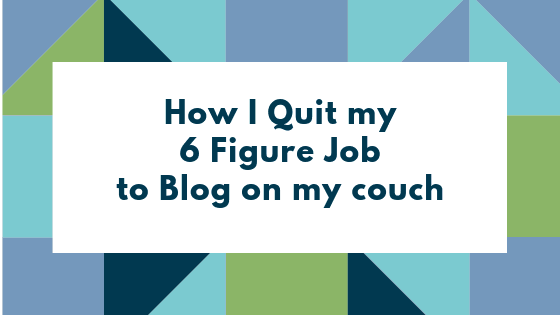





Thanks for letting me yammer on about my eBay hustle!
HA! Michelle, I thought it was GREAT!
Thanks for the article Michelle. The topic of selling on Ebay is pretty interesting to me. My wife and I sold on Amazon (a private label brand) from 2015-2017 and did pretty well, but we didn’t really like so we sold the business. I’ve often thought about trying out Ebay for fun and some extra money.
Oh, yes! I’ve seen people on Youtube who sell on Amazon. I tried Amazon for a very short period, but I found their restrictions to be too much for me right now. I could barely sell anything on there! I ultimately decided to devote my time to eBay just because I have so little time to go around in the first place.
I really do think eBay is fun, and yes, the extra money is nice. Especially if you’re just kind of doing it casually, that makes it even more fun.
Aside from having stuff to sell in the first place, the list of supplies you have here are probably the most important thing to have when selling stuff on eBay, especially if you can get them ahead of time and spend as little as possible on them.
I agree! Especially the postal scale. The discounts you get through shipping with eBay really pay for the postal scale within the first several sales, I think.
Thanks for the helpful tips. I recently started selling on eBay and the USPS charges an arm and a leg so I don’t have much profit. I will try shipping through eBay next time.
Oh my goodness. You are preaching to the choir. Even through the discount I think it’s too much but that’s just my soapbox. Lol. Shipping through eBay should help you immensely.
Awesome post. My wife and I briefly tried selling handbags on eBay like 7 years ago, but didn’t put enough effort into it. It sounds like this is like many things in life – if you put in the time and effort, you can be successful and make a profit. I’m showing this to my wife – I’m not really a buying-and-selling person, but she may be.
Cheers,
Miguel
Thanks! I don’t really deal with handbags mostly because I’m not a handbag person. I don’t know enough about them to sell them. eBay does require a bit of effort, but it is fun when you get those sales rolling in.