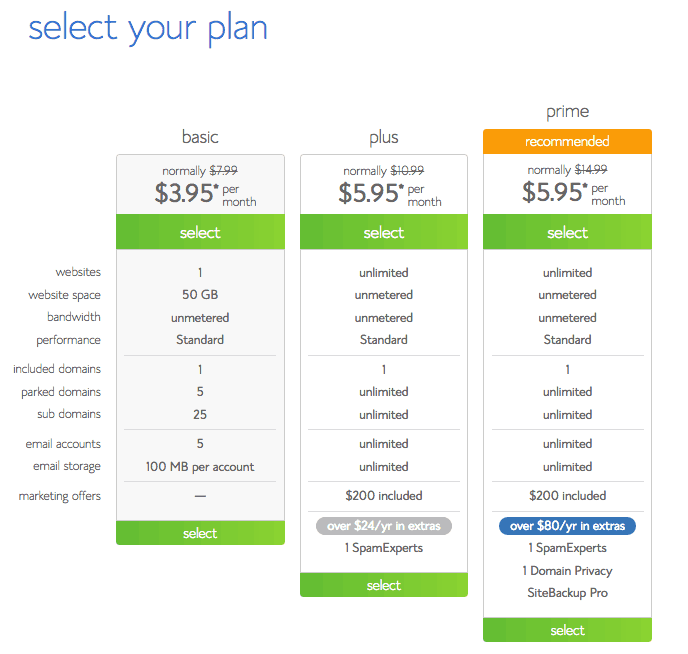How to start a dad blog
Almost everyone has heard of mom blogs. Many times they are sharing advice or swapping stories about their lovable kids, recipes, or hilarious memes that make you laugh so hard you cry. If moms can do it, why cant dads? Learning to start a dad blog has been mind numbing , exciting, “interesting”.
As you know I began my dad blog to act as a digital journal for my adventures in fatherhood. Before I started I went to my trusty friend… Google. Who doesn’t love Google??? Here are some things I learned about starting a dad blog:
1. You will need a Domain Name
This is basically your home address on the internet. One of hardest part of starting a dad blog is finding the right name. I am pretty sure I spent 2 days searching for the “right” name. Eventually I turned to my much smarter wife Michelle and shared with her the names I was thinking about. She told me hands down High Five Dad was the best. It is a phrase, High Five, that I use with Sawyer all the time. So it just made sense. Think about some common phrases that you use, adjectives that describe you, or make it personal.There are a lot of places that you can buy your domain from. The most common is GoDaddy. This is the place I originally went with due to the amount of ads I saw on TV and my lack of research. If you want to do your research, go to hostadvice and you can do a price comparison on domain providers. I didn’t know that Bluehost would give me a FREE domain by using their hosting services which is the next thing you need. By using a different domain company than your host company also means you have to make some changes which isn’t too difficult but just one more step. Dumb on my part. Learn from my mistake. Check to see if your new Dad Blog name is available below.
2.You will need a Host
Similar to domain companies, there are several different hosting companies out there, but Bluehost is one of the best and cheapest out there. They offer you a FREE domain name and an EASY one click WordPress Installation feature. Besides that, Bluehost has 24/7 support that is there to help you out as you get started plus a 30 day money back guarantee. Basically you have nothing to lose.Did I mention instead of the normal 7.99 a month you can get your site hosted for 3.95 a month Here or by clicking on image below:
3.Lastly you will need a platform
Now there are a handful of different platforms out there. The one that I use and the vast majority of bloggers out there use is WordPress. It’s free and easily the best platform for bloggers. WordPress is flexible enough to be used as a blogging platform, an e-commerce store, and even a news website.WordPress makes simple to start your blog today. As I mentioned earlier using Bluehost as your host will allow you to install WordPress with 1 click onto your new domain. I would recommend if you are just dipping your toes into dad blogging to go with WordPress. This will grow with you and allow various different options later down the road.
If you are ready to dive in then keep reading below.
If you are like me and have been interrupted a dozen times with building a train track, making Mac and Cheese (orange kind… of course), or answering Sawyer’s “Why” questions and need a break, I get it. C’mon back when you get time… Ha! I mean C’mon back between bath time and story time.
Okay… You’re back! Great! Lets get started.
Quick Step Guide on How to Start a WordPress Dad Blog with Bluehost
1.Select your Host and Domain
As I mentioned before, there are a number of different options out there for this but I would recommend that you pick up for FREE domain and host through Bluehost. It will just make your life a little bit easier.You will need to select the plan and whether you are going to pay month to month or for the year. Paying month to month sounds good but in reality its a pain, its more expensive and if you forget to pay your site goes down. All of those things are sort of annoying especially if you are finally beginning to have people read your blog. Bluehost has a couple of different plans. Basic, Plus and Pro. For starting your dad blog, Basic is perfect!The price is dependent on how long you want to secure your hosting for. If you select 12 months, it’s close to 60 bucks for the year. Not too shabby for a new shiny website. If you are thinking you want to do this longer, picking 2 years or 3 years will give you a bit of a discount overall. For me, since I am doing the blog to be my digital journal for Sawyer, I went for a longer plan.To select your plan with Bluehost, click on the image below and follow along:
After you select your plan you will get to pick your sweet new Dad Blog Domain name. When you sign up, you will have the opportunity to sign up for some other items such as Domain Privacy, Backup and SiteLock.
Domain Privacy is usually around 99 cents a month- so its 12 bucks a year. If you want to keep your name, address, and phone number private then you will want to add this. This is what it will look like to the whois information with and without this service:
Site Backup is around 3 bucks a month- so its 36 bucks a year. Bluehost makes it simple to restore your site with this service. However there are alternatives, so you may want to save some cash.
SiteLock is around 2 bucks a month- so its 24 bucks a year. If you are just creating a Dad Blog, this is probably not needed. If you are running an online business you may think about investing in this service.
2.WooHoo! Starting your Dad Blog is almost done! Lastly, Install WordPress
You are just minutes away from launching your Dad Blog. You need to sign into your Bluehost account and click on home. You will be brought to a page with a bunch of options from mail to website builders etc. Scroll to the website builder section and click on the button that says “Install WordPress”.
Remember Bluehost has 1 click install of WordPress which makes the process EASY!
Click install and select the domain you want to install it on.
At this stage you will create your username and password. Make sure you are smart about these. Make them as secure as possible. You don’t want some low life to hijack your site in month 2 or 3.
After you finish installation, you can now jump into your shiny new dad blog.
Log in with your secure username and password that you created a couple minutes ago. When you log in, your screen will look something like this:
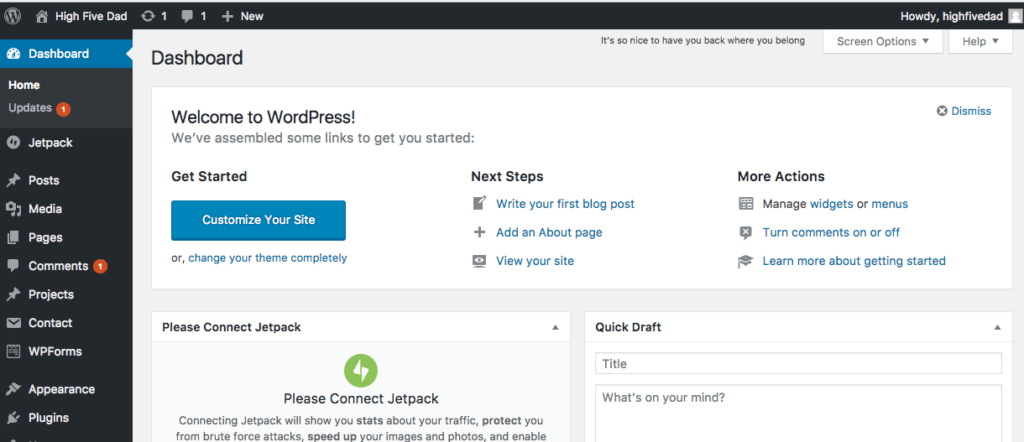
When you first install WordPress it will install their default theme. WordPress has a number of free themes that you can use. On the left hand side of your screen you can click on Appearance and then Themes. This is where you can change your theme. You can also download a theme and install it here.
So I know the next question… Free Theme or Paid Theme. There is nothing wrong with a Free Theme. WordPress has done an amazing job over the years to make its theme great for bloggers. The best thing about WordPress is that you can change in and out different themes as you grow. For me, I started High Five Dad with a paid theme from Elegant Themes called Extra. There are also a ton of themes here at Themeforest. At the end of the day though, its not the Theme that’s going to make your website, its the content!
With that your Dad blog is ready to go! If you use this guide and get stuck or need any assistance email me. Another easy way to get a hold of me is on Twitter here or Facebook here.
Don’t hesitate to reach out to me and good luck on starting your dad blog.